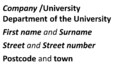Hauptseite: Unterschied zwischen den Versionen
Zur Navigation springen
Zur Suche springen
SKuth (Diskussion | Beiträge) Keine Bearbeitungszusammenfassung |
Krauss (Diskussion | Beiträge) Keine Bearbeitungszusammenfassung |
||
| (115 dazwischenliegende Versionen von 5 Benutzern werden nicht angezeigt) | |||
| Zeile 1: | Zeile 1: | ||
[[Datei:Biomat logo.jpg|rechts]] | |||
before you can access the documents in the wiki you need to create a user account <!-- raglich ob das wirklich so funktioniert, dazu habe ich bisher noch keine Lösung gefunden--> | |||
==General Lab Information== | |||
* '''Safteyinductions''' | |||
* '''Additional Induction needed for:''' | |||
- Toluol <br> | |||
- Chloroform | |||
* '''Labcoat order''' | |||
==Safetyinductions== | |||
==Person in charge== | |||
==Devices== | |||
====Devices in Cauerstr.==== | |||
====Devices in Ulrich-Schalk-Str.==== | |||
== | ==Cell Culture== | ||
* [ | ===S1=== | ||
* [ | ===S2=== | ||
* [ | |||
* [ | ==Printer== | ||
==Poster and Powerpoint== | |||
===Templates=== | |||
===Order a poster=== | |||
<!-- Bei Poster und Powerpoint geht es vermutlich um Templates und | |||
Corporate Design, deswegen zusammen. | |||
Beim Punkt Poster könnte aber auch beschrieben werden, wie denn ein | |||
Poster zu bestellen ist und wie dazu das procedere ist. Unsere | |||
internationale Uni ist oft nur in deutsch vorhanden, wenn es um sowas | |||
geht. Das könnte man da auf englisch anbieten. | |||
Das wäre für mich ein Grund, die beiden auch zu vereinzeln. --> | |||
==Logos== | |||
==Businesstrips== | |||
===Procedure for business trips or training trips=== | |||
*[[Medium:Form Abweichender-Dienstort.doc|Form: Abweichender Dienstort (Secondment)]] | |||
*[[Medium:Fill-in-helper Abweichender Dienstort.pdf|Fill in helper Form: Abweichender Dienstort]] | |||
[[Forms|Here are the forms you need to fill out]] and an [[Medium:1. Quick overview - business or training trip.pdf|overview of the procedure]] to help you fill out the forms. | |||
==Shipments== | |||
===Procedure for shipment=== | |||
Please first read the document with [[medium:Read first(1).pdf|general information for shipment.]] | |||
====Shipment in Germany==== | |||
*[[Medium:Quick_overview_for_shipment_in_Germany.pdf|Quick overview for shipment in Germany]] | |||
*[[Medium:example_for_shipment_in_Germany_via_DHL_in_Cauerstraße.pdf|Example for shipment in Germany via DHL in Cauerstraße]] | |||
<gallery> | |||
DHL Sendung.png|links|rahmenlos|Shipment DHL in Germany | |||
Adresslabel DHL.png|x80px|Adresslabel (Full adress) | |||
</gallery> | |||
For every shipment it is important to label the parcel with '''sender''' (left upper corner) '''and''' '''recipient''' (right lower corner). | |||
The example above shows the shipment of a parcel from the building in Cauerstreet (sender) to a company (recipient). | |||
====Shipment via TNT-Fedex inside EU==== | |||
*[[Medium:Quick_overview_for_shipment_via_TNT-Fedex_inside_EU.pdf|Quick overview for shipment via TNT-Fedex inside EU]] | |||
*[[Medium:Very quick overview for shipment via TNT-Fedex inside EU.pdf|Very quick overview for shipment via TNT-Fedex inside EU]] | |||
====Shipment via TNT-Fedex outside EU==== | |||
Please first read the document *[[Medium:Very_quick_overview_for_shipment_via_TNT-Fedex_outside_EU(1).pdf|Very quick overview for shipment via TNT-Fedex outside EU]] | |||
*[[Medium:Quick overview for shipment via TNT-Fedex outside EU.pdf|Quick overview for shipment via TNT-Fedex outside EU]] | |||
*[[Medium:An example to find the FTCC via Merck-Sigma(1).pdf |An example to find the FTCC via Merck-Sigma]] | |||
*[[Medium:TNT - Sendung erstellen.pdf(1).pptx|Creating a TNT shipment]] | |||
Klick here for the [[Forms | forms for shipping]] | |||
<gallery widths="200" heights="200" > | |||
Datei:Quick overview of shipment outside EU.png|links|Procedure of shipment via TNT-Fedex outside EU | |||
</gallery> | |||
Aktuelle Version vom 24. Februar 2024, 17:42 Uhr
before you can access the documents in the wiki you need to create a user account
General Lab Information
- Safteyinductions
- Additional Induction needed for:
- Toluol
- Chloroform
- Labcoat order
Safetyinductions
Person in charge
Devices
Devices in Cauerstr.
Devices in Ulrich-Schalk-Str.
Cell Culture
S1
S2
Printer
Poster and Powerpoint
Templates
Order a poster
Logos
Businesstrips
Procedure for business trips or training trips
Here are the forms you need to fill out and an overview of the procedure to help you fill out the forms.
Shipments
Procedure for shipment
Please first read the document with general information for shipment.
Shipment in Germany
For every shipment it is important to label the parcel with sender (left upper corner) and recipient (right lower corner). The example above shows the shipment of a parcel from the building in Cauerstreet (sender) to a company (recipient).
Shipment via TNT-Fedex inside EU
- Quick overview for shipment via TNT-Fedex inside EU
- Very quick overview for shipment via TNT-Fedex inside EU
Shipment via TNT-Fedex outside EU
Please first read the document *Very quick overview for shipment via TNT-Fedex outside EU
Klick here for the forms for shipping